Aleph Zero Public Sale: Participation and $AZERO Wallet Setup
Oct 1, 2021
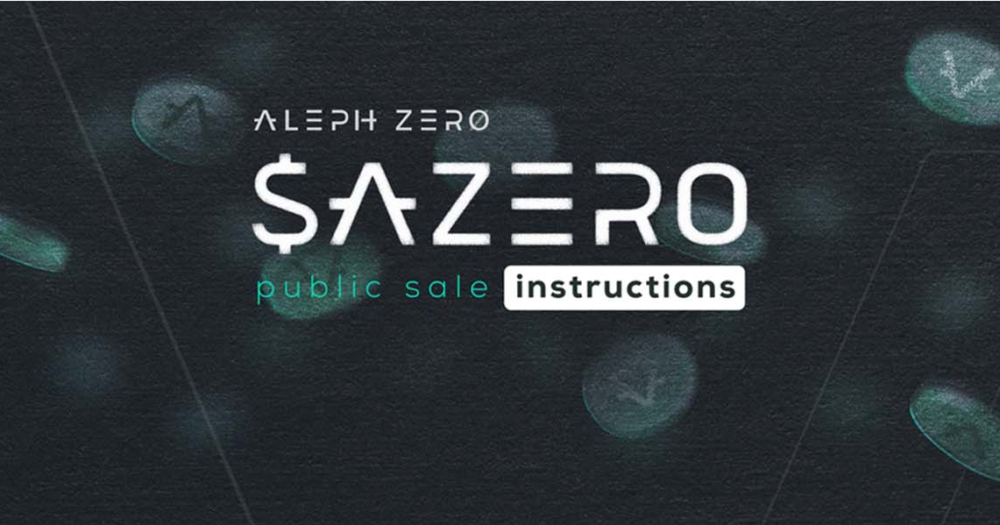
In preparations for the public sale happening on October 4th and 5th, the Aleph Zero team would like to invite you to learn more about the mechanics behind the process.
The sale module will be made available to anyone who went through the Know-Your-Customer (KYC) process with our partners at Fractal and has been verified. Please bear in mind that no new KYC applications will be reviewed. The KYC cut-off date was 26th of September.
After giving an abundance of thought to the structuring of the sale, we’ve decided to provide the following allocations. You can choose between:
? Early community: $50 to $400
? General public: $50 to $370
This translates into:
? Early community: 500 to 4000 $AZERO
? General public: 500 to 3700 $AZERO
We’re also extending the public sale contribution window to Thursday, October 7th, to ensure that all of the community has enough time to choose the optimal gas fees. The early community will have an additional benefit of one extra day.
If there are any outstanding support queries, please submit your support tickets at contribute.alephzero.org. If you’re in an active dialogue with Fractal after submitting the correct documents, individual cases might still be considered to be eligible over the following week. If you’ve sent an email to the team, we will also answer it before the sale ends and include you in the process.
What Will Happen to the Unsold Tokens?
The tokens that are left unsold will be then offered to the early community for purchase. We’ll go about it in a chronological fashion based on when you’ve signed up on the Aleph Zero website or via the early contributor Typeform and indicated an interest in the project.
The $AZERO Wallet
The Aleph Zero wallet is currently available on our testnet. In the next steps we’ll explain how to set up the wallet on this very testnet. Bear in mind that the testnet wallets are compatible with the mainnet wallets. If you set your wallet up on the testnet, you don’t need to set it up on the mainnet again.
Currently, there are two ways of setting up the $AZERO wallet.
Wallet Setup at Aleph Zero Testnet

Step 1: Launch the testnet explorer
Go to testwallet.alephzero.org or use this alternative link.
Step 2: Open the Accounts tab and create your wallet
Click on the Accounts tab and click on Add Account.

Step 3: Store your seed phrase in a secure location. Don’t lose it!
Below, you can see your public key (address) that you need to use at contribute.alephzero.org. In the provided example it starts with 5CVV…vgEB.
The seed phrase is sauce range…matrix math.
After you’ve stored your phrase, click in I have saved my mnemonic seed safely.

Step 4: Choose the name for your wallet and create a password.
Store your password in a secure location.

Step 5: Proceed with the on-screen instructions.

Step 6: Download your JSON file during account generation.
You’ll need your JSON file to restore the account. To recover the account, you have to use Restore JSON button in Accounts Tab. You’ll then need to upload the file and provide your password.
Wallet Recovery
To recover the account, you have to either:
- Use Restore JSON button in Accounts Tab. You’ll then need to upload the file and provide your password.
2. Click New Account and input your seed phrase there to recover your existing account.

Save your seed phrase and JSON file and store them in a secure location. If you lose your seed phrase and/or JSON file, you won’t be able to access your account. There is no way to reverse this.
I Have My Wallet; Now What?
The public sale will be happening via the same platform that you were asked to KYC on.
Please log in using your verified email and wait for the One-Time-PIN (OTP) to arrive. It should be available in your inbox almost immediately. You’ll then see your Fractal status. If it’s approved, you’re eligible to participate in the sale.
Wait until the sale launches on October 4th and 5th.
? Monday, October 4th
At around 4 PM CET, we’ll start opening the platform up for the early birds. Each of you will receive another confirmation email. You will then have time until October 7th to submit your contribution and finalize the process.
The Aleph Zero Contribute platform at contribute.alephzero.org will guide you through the process.
? Tuesday, October 5th
At around 4 PM CET, we’ll start opening up the platform for everyone else. Similarly, you’ll have the time to proceed with your contribution until October 7th.
The Aleph Zero Contribute platform at contribute.alephzero.org will guide you through the process.
Contributing to Aleph Zero
The Aleph Zero Contribute platform will guide you through the contribution process. It consists of several steps that include sending the USD equivalent to one of the Aleph Zero Foundation’s ERC-20 wallets, and providing your $AZERO public key that you’ve generated. You will see an on-screen confirmation that will help you understand the process. Moreover, an Early Contributors Agreement (ECA) will be dispatched to you within 10 business days.

Please use wallets you can control. Do not use exchange wallets. You will not be sent $AZERO if you use an exchange wallet and there will be no refunds for the exchange wallets.
Additionally, please always double-check the amounts as we won’t be refunding funds that were not sent in accordance with the chosen amounts. Please send the exact amount you’ve chosen. Sending more funds does not make you eligible for more $AZERO allocation.
The exact steps are the following:
- Provide the USD equivalent of your contribution using the slider in the platform and the ERC-20 wallet which you’ll use to make the transfer.
- Double-check that you’ve used the correct ERC-20 wallet address.
- Double-check the amount you’re sending.
- Send the USDC or USDT to the specified ERC-20 address. Copy the transaction ID.
- Paste the USDC/USDT transaction ID in the designated field.
- Provide your $AZERO wallet address. The platform will verify it’s legitimacy.
- You’re done!
The ECA will be dispatched to your email address within 10 days after the contribution.
When Will I Receive My $AZERO?
Your $AZERO will be distributed to your wallet address at the mainnet launch, in the genesis block.
Do You Offer Support?
Yes. You can reach out to us via Intercom (customer support) on the Aleph Zero Contribute platform or write an email to [email protected].
Join the Community!
We would love for you to join the Aleph Zero community and follow the project development via:


